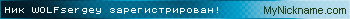|
Уроки и Тренинги
|
| WOLF
|
Дата: Пятница, 20.11.09, 19:20:43 | Сообщение # 1
|
|
|
|
Ваше желание:
|


|
| |
|
 CG Academy - MAXScript Fundamentals 1: Variables, Macroscripts & Functions
Instructor: Laszlo Sebo
Level: Intermediate
Running Time: 3 hours, 4 minutes
Recorded On: 3DSMAX 6.0 In this first DVD in our MAXScript Fundamentals series Laszlo will take you through the first principles of MAXScript, such as Variables, Properties, For Loops, Flow Control, making your code into a MacroScript for easier access on your toolbars, Functions and how to make your own custom Functions from your own MAXScript code. This DVD is aimed at an intermediate 3dsmax user who wants to harness the power of MAXScript and at those moving over to 3dmax from another platform that need to transfer their scripting skills. MAXScript will allow you to both to make your workflow easier via custom tools, and also to push beyond any limits placed on you by the systems GUI. Note: No previous programming or scripting experience is needed for this DVD. Topics Covered: Ch 01: What is MAXScript
Laszlo explains what a scripting language is and how MAXScript fits into this picture. Ch 02:Accessing the MAXScript Listener
Laszlo explains what the MAXScript listener is and how can we access it. Ch 03: Basic Concepts – Variables
An introduction to some of the basic concepts involved in scripting, starting here with Variables. Ch 04: Properties
What are object properties? Ch 05: Functions
What are Functions, what can we do with them? Ch 06: Evaluation
Laszlo explains how a line of MAXScript is evaluated by 3dsmax and what implications evaluation has on our scripting. Ch 07: Script Editor & Macro Scripts
An introduction to the Script Editor and Macroscripts. Ch 08: The Tree Creator Script
Laszlo starts a practical tutorial on how to make a script to populate a plane with fir tree models. Ch 09: Class Definitions & Property Inheritance
Within the Tree tutorial Laszlo explains what Class Definitions are and how Property Inheritance works. Ch 10: Function Definitions
We need functions to make our Tree Creator script work, Laszlo runs through how to do so here. Ch 11: Accessing Data & Simple Matrix Maths
How can we access the vertex data for the tree landscape mesh and then position the trees on those verts using some basic Matrix math. Ch 12: Controlling Script Flow, For Cycles
We need to repeat the tree placement action for each vertex , so here Laszlo shows how For Cycles can be used to do so. Ch 13: Fool-Proofing Your Scripts
So now our Tree script works, here Laszlo shows how we can put measures in place to stop errors occurring with it when in practical use. Ch 14: Scripting Tips and Tricks
Laszlo finishes off by running through a number concepts, tricks and tricks that can help you when writing your own first MAXScripts.

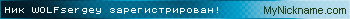
| |
|
|
| |
| WOLF
|
Дата: Пятница, 20.11.09, 19:22:32 | Сообщение # 2
|
|
|
|
Ваше желание:
|


|
| |
|
 CG Academy - Advanced MAXScript 1: The Matrix Explained Instructor: Borislav Petrov
Level: Advanced
Running Time: 5 hours
Recorded On: 3DSMAX 6.0 In this first of our Advanced MAXScript DVDs, Bobo introduces us to the world of 3D math, or as he puts it “how the 3D world functions under the hood…”. This DVD progresses through the theory and practical application of vector, trig, matrix and barycentric coordinate math. It will allow you to manipulate objects transforms, particles speed and motion, to easily align one object to another, and builds on all of these topics to culminate in a fully scripted ray-tracing rendering system!! This DVD is an ideal introduction or refresher course for any Intermediate or Advanced scripter that wants gain (or re-gain) control of 3D math skills within MAXScript and in doing so push their skills forward and take a firmer control of many areas of 3dsmax. Topics Covered: Ch01: Vectors: The Basics
In the first chapter Bobo gives an introduction to the concept of 1 and 2 dimensional vectors, Vector addition and multiplication. Ch02: 3 Dimensional Vectors
We move on to 3 Dimensional Vectors and treating RGB colour space as a Vector. Ch03: Unit Vectors
Bobo explains the importance of Unit Vectors and shows a practical application within a scripted PFlow Operator. Ch04: Trigonometry & Vector Operations
Moving on from Vectors we look a trigonometry and how the sine and cosine functions relate to angles and vectors. We also look at vector dot and cross products. Ch05: Barycentric Coordinates
We look at how a position on a triangular face can be specified via barycentric coordinates. Ch06: Ray Intersections
In this chapter we look at the MAXScript Ray and RayEx. functions and how they can be used to find collisions within 3D space. Ch07: The Matrix: Explained
The Matrix... here Bobo explains the basics of how a matrix is used within 3D software to store a nodes position in space, its rotation and also its scale and shows how nodes and PFlow particles can be aligned using their Matrices. Ch08: The Matrix: Continued
Continuing with Matrices we look at how we can determine if two objects face towards each other and how to rotate an object within another objects transform space. Ch09: Vectors and Matrix3 Values
We look at how we can convert a single vector into a full Matrix, also the same but with an up vector and more. Ch10: Sub-Object Transformations
We look at controlling Modifier Gizmo's position and orientation using its matrix and how this can be used to slice many objects with the same plane at the same time. Ch11: Camera & View Transform Matrix
Bobo explores the fact that any scene camera has its own transform matrix and how this can be used to determine all objects in front or behind the camera. Ch12: A Basic Rendering Pipeline
We start our end project, constructing a fully functional scripted rendering system. First we implement a basic diffuse shading model and also Z-Depth testing. Ch13: Implementing Textures
Then we move on to support textures within our shading model and also ambient light. Ch14: Phong And Blinn Highlights
We look at how Phong and Blinn highlights are calculated and then we implement Blinn highlights. Ch15: Implementing Shadows/Reflections
And we complete our rendering system by adding ray traced shadows and final ray traced reflections.

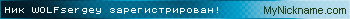
| |
|
|
| |
| WOLF
|
Дата: Пятница, 20.11.09, 19:32:13 | Сообщение # 3
|
|
|
|
Ваше желание:
|


|
| |
|
 CG Academy - MAXScript Fundamentals 2: Maxscript For The Masses Instructor: Borislav Petrov
Level: Intermediate
Running Time: 3 hours, 13 minutes
Recorded On: 3DSMAX 6.0 In our second MAXScript Fundamentals DVD, Borislav “Bobo” Petrov continues our exploration of the wonderful world of MAXScript. In this DVD Bobo applies MAXScript to many real world tasks where doing things by hand would be slow and laborious, bring to bear the power of MAXScript on the masses of objects, lights and materials found in a typical 3dsmax scene. This DVD has been designed as a continuation of our first MAXScript Fundamentals DVD (Variables, Macroscripts & Functions by Laszlo Sebo), though it can be used by existing MAXScript users to gain insight into the power of MAXScript from an acknowledged scripting master. Topics Covered: CH 01: Arrays and Object Sets
A brief introduction to the concepts of Arrays and Object Sets, both which facilitate working easily with large groups of objects. CH 02: Working with Object Sets
Here we look at how to work with Object sets. CH 03: Filtering Object Sets
How we can filter object sets to create more specific groups of scene nodes to work on. CH 04: Working with General Node Properties
All scene nodes share a set of General Node Properties, here Bobo shows how these properties can be worked with. CH 05: Filtering by Mesh Properties
Here Bobo shows how mesh objects mesh specific properties can be used to filter out specific objects in out scenes. CH 06: Mass-Changing Properties
How to change multiple properties in one go via various methods, including mapped functions . CH 07: Randomizing Properties, Renaming Nodes
Show how we can randomize properties on multiple objects very quickly i.e. bend angles. Also how to rename multiple nodes with unique names quickly. CH 08: Attack of the Instanced Clones
How to work with instanced objects, how to create instanced nodes, how to break instancing and also how to re-instance object nodes once more. CH 09: Working with Modifiers
How to copy and paste modifiers both as instances and also as unique items. How to break an instance and also how to re-create it. CH 10: Working with Animation Keys
Shows how to adjust many animation keys in one go. CH 11: Working With Materials
How can we apply materials to our objects, how to define new materials and how to work with materials within the material editor. CH 12: Saving Objects
Shows how we can take selections of scene nodes and save them out to specific local or network locations for later use. Bobo then goes on to show how these saved files can be imported via script also.

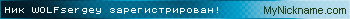
| |
|
|
| |
| WOLF
|
Дата: Пятница, 20.11.09, 19:34:12 | Сообщение # 4
|
|
|
|
Ваше желание:
|


|
| |
|
 CG Academy - Workflow 1: User Interface & Basic Workflow Instructor: Chris Thomas
Level: Fundamentals
Running Time: 5 hours, 26 minutes
Recorded On: 3DSMAX 6.0 This DVD introduces the 3dsmax user interface and its unique workflow. In the first half of this DVD you will be taken through all of the user interface elements of 3dsmax, and this exploration continues in the second section where Chris creates a simple scene that demonstrates many core features of 3dsmax. This DVD is aimed at a basic level 3d user, someone with knowledge of how to operate software in general and with a basic understanding of 3d software concepts. It is designed to give the user an introduction to 3dsmax and not to 3d concepts in general. It is also of particular use to those moving over to 3dsmax from another 3d graphic platform. Topics Covered: The User Interface Chapter 01: The Viewports
An introduction to 3dsmax’s basic Viewport layout, how to navigate around it and how to customize it to your preference. Chapter 02: The Transform Gizmos
How to use the Transform Gizmo to transform, rotate and scale an object. Chapter 03: The Command Panel
An introduction to The Command Panel and its various sub-panels. Chapter 04: The Toolbar
A quick run-through of the various main Toolbar icons and the functionality they access. Chapter 05: The Menus
A brief introduction to the menu system options. Chapter 06: Final Elements
To complete the user interface section we look at the other main UI windows, such as the Material Editor, Particle View, the time-line and so on. Basic Workflow Tutorial Chapter 09: Modelling
An introduction to basic poly-modelling workflow Chapter 10: Rigging & Animation
We continue the tutorial by applying some basic rigging to our models and then we apply some basic animation to create an animation effect. Of a swinging fireball. Chapter 11: Particles
We enhance our scene next with a Particle Flow system to add flames and sparks to our fireball. Chapter 12: Lighting & Texturing
Next we texture our scene to make the plinth appear like rock, a rock Mayan relief on the floor and of course a fiery effect to our fireball. Then we light it to match. Chapter 13: Completed Renders
After rendering our scene we compare the different rendering qualities we get from a basic render, and one that uses bounce-light.

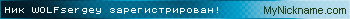
| |
|
|
| |
| WOLF
|
Дата: Пятница, 20.11.09, 19:40:14 | Сообщение # 5
|
|
|
|
Ваше желание:
|


|
| |
|
 CG Academy - Intermediate Rigging Set Instructor: Paul Neale
Level: Intermediate
Running Time: 14 hours, 5 minutes
Recorded On: 3DSMAX 6.0 This four DVD boxed set will take your through a comprehensive tour of state of the art rigging techniques for 3dsmax. This series teaches how to rig and skin every part of the supplied character (an ogre modelled by Paul) and in many cases will show multiple approaches to the same problem, leaving you free to pick the blend that suits your needs. This series has been a smash hit with our customers and is very much a recommended purchase for anyone that has basic rigging under their belts and now wants to push their skills to new levels. Due to the increasing and wholly necessary levels of scripting in the later DVDs in this series. A highly recommended companion purchase is the MAXScript Fundamentals Series boxed set for those that have very limited or no MAXScript skills. DVDs Included: DVD 1: FK Spine, Leg & Foot Rig
In this DVD Paul will take you through rigging the Ogre’s Spine using an FK system in conjunction with wired control objects. He then demonstrates how to create an inverse foot rig using reactor controllers and scripted custom attributes to facilitate a smooth foot-roll system. Finally we learn how to modify the leg bones using expression controllers to create a working leg stretch system. DVD 2: Spline IK, Hand & Arm Rig
In this DVD Paul continues his Ogre rig with a second approach to producing a spine rig using a custom Spline IK solution. He then moves on to producing an arm rig that demonstrates two unique methods for an arm bone twist solution. Finally Paul demonstrates how to rig a hand and produce a comprehensive GUI for it using custom attributes and MAXScript. DVD 3: Skinning Techniques
In this DVD Paul deals with many of the aspects of skinning a character using 3dsmax's Skin modifier. Starting with weighting via envelopes Paul then moves on to build on this foundation with weight painting and blending. Further control is then added via muscle bones, skin deformers and springs for dynamic flexing of the Ogre's stomach. DVD 4: Facial Rigging Techniques
In this final DVD in Paul Neale’s Intermediate Rigging Series, Paul looks at two completely different ways to setup the Ogre’s facial animation rig. In the first half of the DVD we look at the eye rigs dilation and directional controls, and then move on to a morph centric system that only uses a bone for jaw movement. In the second half of the DVD we look at a bone based system that allows for very fine an intuitive control over the Ogre’s features. A six hour plus DVD, jam packed with insights and a must buy for any budding or professional rigging TD.

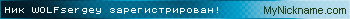
| |
|
|
| |
| WOLF
|
Дата: Пятница, 20.11.09, 20:14:28 | Сообщение # 6
|
|
|
|
Ваше желание:
|


|
| |
|
 CG Academy - Particle Flow Fundamentals Set Instructor: Chris Thomas
Level: Fundamentals
Running Time: 18 hours
Recorded on: 3DSMAX 6.0 This five DVD boxed set will teach you the fundamentals about particles in general and then go on to show you pretty much all there is to know about Particle Flow. If you want to get up to speed as quickly as possible with particles in 3dsmax 6.0 onwards, this is the set for you. The series is also a valuable reference as in DVDs two, three and four in the series Chris looks at every constituent component of Particle Flow, Its Operators, Tests, Forces and Collision Spacewarps in detail, so if you are stuck on just how a particular Operator or Test works, these DVDs could prove invaluable in giving you, or a member of your team a quick refresher. DVD five brings the series to a close with a wide range of real world examples that demonstrate just how to put your own flows together and which pitfalls to avoid. DVDs included: DVD 1: Principles And Workflow
This DVD introduces the user to Particle Flow, the new schematic particle system first introduced in release 6.0 of 3dsmax. Chris will guide you through the fundamentals of what particles are, how Particle Flow is structured, the elements of its GUI and on how to construct your own first Particle Flows. DVD 2: Operators 1
This DVD continues our Particle Flow Basics series by covering in depth the first three sets of Particle Flow Operators. The Operators covered are... Birth, Birth Script, Delete, Position Icon, Position Object, Rotation, Spin, Scale, Speed, Speed By Surface, Speed By Icon and Keep Apart. DVD 3: Operators 2
The third DVD in our Particle Flow Fundamentals series continues our in depth examination of its Operators. The Operators covered are... Shape, Shape Facing, Shape Instance, Shape Mark, Materials Static, Material Dynamic, Material Frequency, Mapping, Cache, Display, Notes, Force, Render and Script. DVD 4: Tests, Forces & Collisions
The fourth DVD in our Particle Flow Fundamentals series continues our in depth examination by looking at Particle Flows Tests, The Force SpaceWarps and the Collision Deflectors. Tests covered are… Age, Collision, Collision Spawn, Find Target, Go To Rotation, Scale, Script, Send Out, Spawn, Speed, Split Amount, Split Selected and Split Source. The Forces covered are… Gravity, Wind, Drag, Vortex, PBomb, Motor and Push. The 3 basic and 3 Omni Deflectors are also covered. DVD 5: Practical Examples
Practical Examples concludes our Particle Flow Fundamentals series with an in depth look at nine diverse real world effects. We look at how to approach each example in the most efficient manner, how different flow topologies can be used to tackle different effect problems. How materials can be used to produce animated effects, and how animated meshes can be instanced into our flows to help in realising our compelling series of effects.

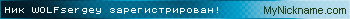
| |
|
|
| |
| WOLF
|
Дата: Пятница, 20.11.09, 20:18:41 | Сообщение # 7
|
|
|
|
Ваше желание:
|


|
| |
|
 CG Academy - Advanced Texturing 1: Creature UV Unwrapping Instructor: Dominic Qwek
Level: Advanced
Running time: 5 hours, 5 minutes
Recorded on: 3DSMAX 6.0 In this DVD Dominic Qwek will guide you through a fast and efficient workflow for unwrapping the UV's on a complex organic creature mesh (the creature he modelled in his Advanced Modelling DVD). The DVD is structured in two halves, in the first half Dominic covers the “traditional” workflow used in 3dsmax 7.0 and earlier releases. And in the second half Dominic moves on to show how the new features of 3dsmax 8.0 such as Pelt Mapping and its enhanced Relax Tools can be used to accelerate and complement the processes shown in the first section of the DVD. This DVD is intended for advanced users and requires an understanding of the principles of UVs and a good working knowledge of the UV Unwrap tool featured in 3dsmax. The workflows on this DVD can to a large extent also be carried across to other 3d software such as Maya and XSI. Topics Covered: Chapter 01: Setting Up The Model
Dominic shows how the 3d model can be prepared for the unwrapping process and what tools are to be used. Chapter 02: Unwrapping The Legs & Claws
Dominic unwraps the legs and the claws. Chapter 03: Unwrapping The Lower Torso
Then moves on to unwrap the creatures lower torso. Chapter 04: Unwrapping The Arms
After this he unwraps the arms. Chapter 05: Unwrapping The Upper Torso
And then moves on to unwrap the upper torso. Chapter 06: Unwrapping The Jaw 7 Mandibles
Then Dominic moves on to unwrap the jaw and mandibles of the creature. Chapter 07: Unwrapping The Skull
And finally the unwrapping is completed with the skulls UVs. Chapter 08: Hiding The Seams
With all of the UVs unwrapped Dominic applies separate UVs for a set of blending textures to hide any UV set seams. Chapter 09: Final Layout of UV's
And Dominic completes this section of the DVD by compiling the UVs into two large sets, one per final texture bitmap. Chapter 10: New Features In Max 8.0
Dominic explains a little about the new features added to the UV Unwrap tool in 3dsmax 8.0 Chapter 11: Defining Pelt Seams
Then he explains about Pelt Seams and then defines them on our model Chapter 12: Pelt Mapping
Moving on Dominic uses the new Pelt Tool to pull the UVs apart on a pelt that was defined in the previous chapter. Chapter 13: Enhanced Relax Tool
And then he shows us how the new relax tools in 8.0 can be used to very quickly un-fold any overlapping UVs in our Pelted UV’s.

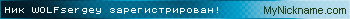
| |
|
|
| |
| WOLF
|
Дата: Пятница, 20.11.09, 21:36:14 | Сообщение # 8
|
|
|
|
Ваше желание:
|


|
| |
|
Интерактивный курс Анимация в 3d Max  Интерактивный курс Профессиональная анимация в 3ds Max 9 поможет Вам изучить методы и способы создания анимации трехмерных персонажей в самом популярном 3D редакторе 3Ds MAX. В интерактивном курсе Анимация в 3D MAX вы начнете обучение с теоретической части, узнав основные принципы анимации человеческих фигур, затем научитесь создавать скелет двуногого существа и привязывать его к сетчатой оболочке, настраивать весовые коэффициенты костей фигуры. Интерактивный курс Анимация в 3Ds MAX также поможет Вам научиться работать в режиме свободной анимации, создавать анимацию движения персонажа на основе опорных следов и связывать фигуру персонажа с другими объектами. Данный интерактивный курс будет полезен начинающим аниматорам, а также профессионалам, имеющим опыт работы в других системах моделирования и желающим научиться работать в программе 3ds Max.

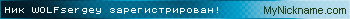
| |
|
|
| |
| WOLF
|
Дата: Пятница, 20.11.09, 21:41:22 | Сообщение # 9
|
|
|
|
Ваше желание:
|


|
| |
|
Autodesk 3D MAX 9: Интерактивный курс  Название: Autodesk 3D MAX 9: Interactive course
Год выпуска: 2008
Разработчик: Новая школа
Издатель: Новый Диск
Платформа: Win9x/Me/NT/2000/XP/Vista
Язык: Русский Описание:
Интерактивный курс по программе Autodesk 3ds Max 9 предназначен для пользователей, впервые начинающих работу с этой программой. Благодаря данному курсу, пользователь сможет легко и быстро освоить работу с программой, подробно изучить ее интерфейс и основные действия, необходимые для работы. Чтобы научиться работать с профессиональной компьютерной программой, вам совершенно не обязательно тратить время и средства на посещение специализированных курсов или штудировать мудреные учебные пособия. Серия обучающих программ «Интерактивный курс» позволит быстро освоить любую необходимую программу. Каждый из курсов рассчитан на пользователя, впервые приступающего к работе с данной программой. С помощью интерактивных уроков и подробных комментариев вы легко и быстро овладеете навыками работы с нужной вам программой, сможете подробно изучить интерфейс и весь спектр предоставляемых ею возможностей. Это прекрасный шанс повысить свою квалификацию и эффективность работы. - Самостоятельное выполнение действий с изучаемой программой непосредственно в процессе обучения.
- Удобная навигация по интерактивным темам: перемещение вперед и назад по текущей теме, переход по следующим и предыдущим темам.
- Текстовый вариант курса, сопровождающийся иллюстрациями.
- Быстрый поиск по текущему тексту темы.
- Расширенный поиск по всему текстовому содержанию курса.
- Возможность перехода на интерактивный урок, содержащий искомое слово.
- Вывод на печать текстового варианта темы с предпечатным просмотром. Минимальные системные требования:
Процессор Pentium® 166 MГц
64 МБ оперативной памяти
Видеоадаптер с памятью 2 МБ
Разрешение экрана 1024х768
Звуковое устройство
4-скоростное устройство для чтения компакт-дисков Размер: 672.94 Mb

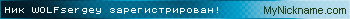
| |
|
|
|
|
Статистика
 Всего: 31315 За месяц: 0 За неделю: 0 Новых вчера: 0  Новых сегодня: 0
 Малышей: 29482  Детишек: 1710  Подростков: 45  Взрослых: 45  Помощников: 7 Модераторов: 6  Инквизиторов: 2 Замов.админа: 1 V.I.P: 15
 Парней: 9480 Девушек: 21835
|
 Всего: 31315
Всего: 31315 За месяц: 0
За месяц: 0 За неделю: 0
За неделю: 0 Новых вчера: 0
Новых вчера: 0  Новых сегодня: 0
Новых сегодня: 0 Малышей: 29482
Малышей: 29482  Детишек: 1710
Детишек: 1710  Подростков: 45
Подростков: 45  Взрослых: 45
Взрослых: 45  Помощников: 7
Помощников: 7 Модераторов: 6
Модераторов: 6  Инквизиторов: 2
Инквизиторов: 2 Замов.админа: 1
Замов.админа: 1 V.I.P: 15
V.I.P: 15